CSS makes webpages unique — it allows web developers to tailor their page to stand out from the millions of other websites on the internet.
CSS brings webpages to life — it allows web developers to animate and transform the page, to give it vitality and a sense of energy.
CSS makes webpages responsive — it allows web developers to ensure the page looks as intended on an innumerable number of screen sizes: from tablet to smartphone, desktop to kiosk display.
And in a world where websites users expect a website to be unique, seamless, visually interesting and responsive — an understanding of CSS is essential for any aspiring web developer.
This post will help you understand how to read and write CSS. Specifically, it will focus on syntax, semantics and best practices.
If you are just getting started with web design and development and are not familiar with HTML I’d strongly suggest familiarizing yourself with HTML before you read this post.
Otherwise, let’s begin.
A world without CSS
Have you ever seen a website without CSS? It’s pretty bleak. Utilitarian even. I don’t recommend it. In fact, I recommend against it.
But you…
You are curious — aren’t you?
Yes, you are.
Ok then. But don’t say I didn’t warn you.
That was awful right? I hope you didn’t spend too long there.
What you were looking at was pure HTML without any custom CSS. Every browser has a default style sheet that it will use when it cannot locate any custom styles. This is the default CSS.
Default CSS is ugly. Don’t use default CSS.
How do you make sure your website doesn’t use default CSS? How do you make your website look nice? Like this one, for example?
I’ll tell you how.
But first, a little bit of information about how much work goes into making a website look nice.
When you visit a website that looks nice. Like this one! Your browser reads through many lines of custom CSS to determine how each thing on the page should look.
There is literally a style that someone had to write for almost everything on this page.
From the colour of the text to the size of characters, the spacing between paragraphs to the height between lines. It is all meticulously and lovingly written CSS.
Perhaps you never realized how much attention to detail, testing, and rewriting was required to make a site look so good (yes, like this one!).
Here’s a screenshot from the CSS file for this website to illustrate.
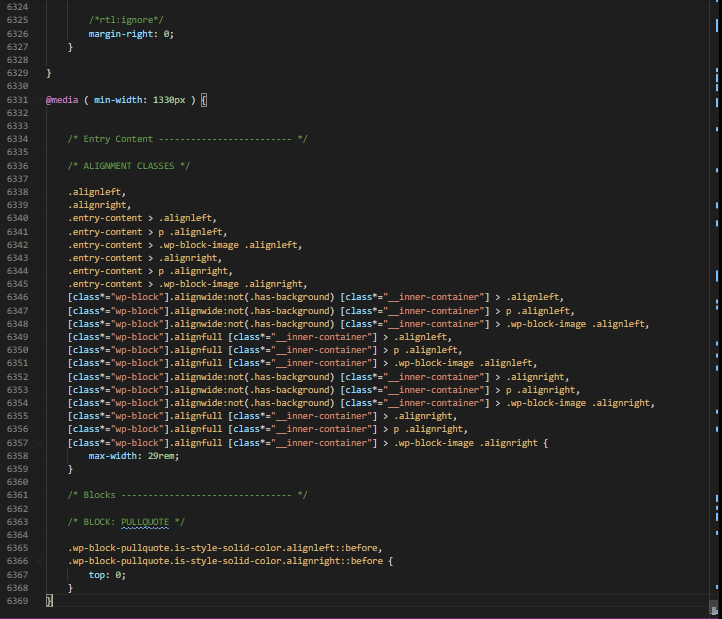
But isn’t it worth it? Especially after that nightmare, you encountered above.
It’s worth it.
So, if you want to understand why your website looks the way it does, and if you want to learn how to make it look the way you want, then you’ll need to understand how to read CSS.
CSS syntax
CSS consists of rule-sets that provide instructions to the browser about how to style an element.
This is a rule set for a paragraph element:
p {
color: red;
text-align: center;
}Rule-sets contain four parts:
- a selector
- a declaration block
- the property
- the value
Here’s how this applies to the example above.
- the selector:
p - the declaration block: everything contained within
{ } - the property:
color:/text-align: - the value of the property:
red;/center;
The p in this rule-set tells the browser that every HTML p element should have the colour of red and should have center alignment.
In other words, the selector references the element you’d like to style. The declaration block contains the styles you’d like to apply to the element. And the property/values provide the specific styles to use.
Like HTML, CSS has specific syntactic rules that must be followed. When this syntax is followed a browser can correctly determine which element to apply the style to and what the properties and values of this style are.
For example:
This is a rule-set:
p {
color: red;
}This is not a rule-set:
p {
color: red;This is not a rule-set:
p color: red; }
This is not a rule-set:
{ p
color: red;
}CSS Rules
Case Sensitivity
CSS is and is not case-sensitive.
When you are writing which element you’d like to select you can use either uppercase or lowercase. But you should always use lowercase.
Example:
Do this:
p {
color: red;
}Not this:
P {
color: red;
}Even though uppercase and lowercase are interchangeable, you should always use lowercase.
The only time when case matters is when you are selecting an element with an id or class that has a name that uses uppercase and lowercase.
For example, if you wanted to style the HTML elements below.
<p id= "customElementByID">My element ID</p> <p class= "customElementByClass">My element class</p>
And you wanted to select the elements by their class instead of their tag type, then case sensitivity matters.
By ID do this:
#customElementByID {
color: red;
}Not this:
#customelementbyid {
color: red;
}By Class do this:
.customElementByClass {
color: red;
}Not this:
.customelementbyclass {
color: red;
}CSS can have many properties and values within the declaration block. Every property value should be written on its own line and end with a semicolon
Do this:
p {
color: red;
size: 20px;
}Not this:
p {
color: red; size: 20px
}You can apply the same style to many selectors
For example:
h1, h2, h3, h4, h5 {
size: 200px;
}CSS cascades
One of the most important rules of CSS is that it cascades.
If you have multiple styles targeting the same element, the style that is closest or most specific to the element will apply.
For example, if I select the same p element twice, once with the p tag selector and once with the id tag selector, the style using the id tag will be used.
Here’s what that would look like. Imagine this is the element I’m trying to style:
<p id="introParagraph">This is my intro paragraph</p>
Imagine I wrote the two CSS rule-sets below:
p {
color: red;
}
#introParagraph {
color: blue;
} The second rule-set, with the #introParagraph id selector will be applied and it will overwrite the color: red of the p and replaces it with color:blue.
Cascading may be a bit confusing but don’t get caught up on this for now as I’ll cover it in greater detail in another blog post. Just keep in mind that the closer in proximity a CSS rule-set is to the element it’s trying to style, the more likely it will be applied.
There are many CSS property value combinations, each with varied nuances about how they act and display on the page. w3schools schools have a handy CSS reference available, I recommend taking a moment to read up on the various types.
Ok, I hope this post will help you understand how to read CSS and that you now have a better grasp of CSS syntax, semantics, and best practices.
Next up, I suggest you start moving on to the most exciting aspect of front-end web development: JavaScript.
Here’s my guide to JavaScript basics: syntax, semantics, and best practices.
