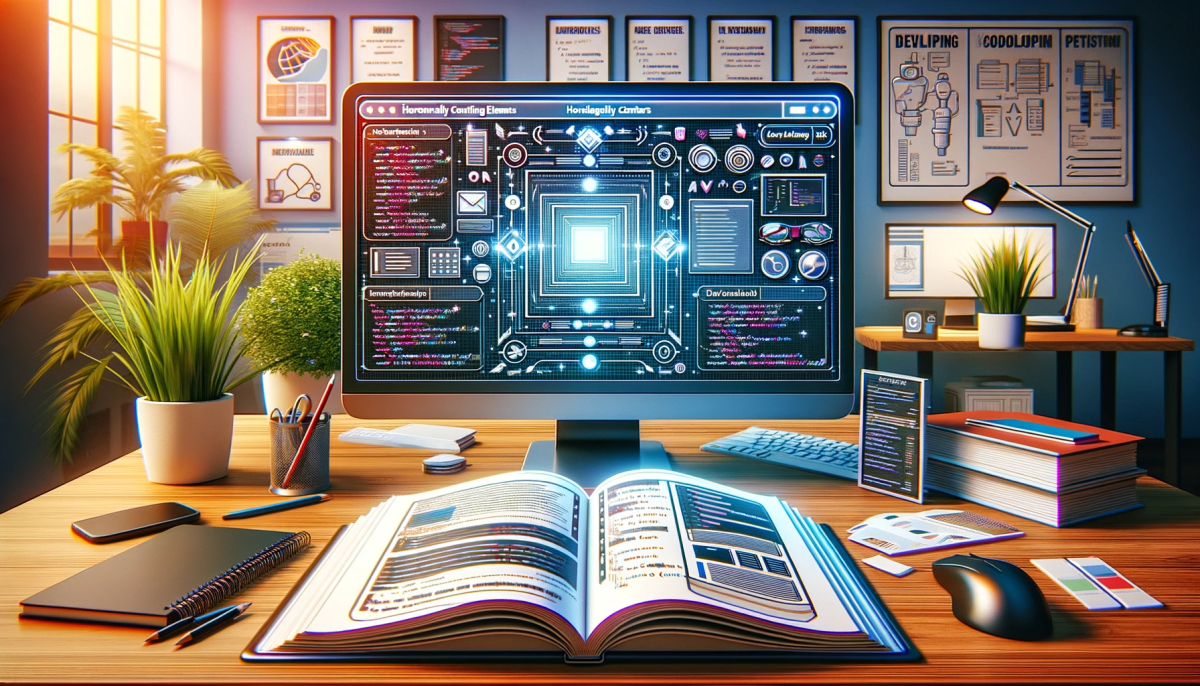Why do web designers obsess over centering elements?
This seemingly simple question opens a gateway to understanding the essence of effective web design. To a web developer, achieving perfect horizontal alignment is not just a technical task; it’s an artistic endeavor that can transform the user experience on a website.
Envision a digital realm where each element on your screen is in perfect harmony with its surroundings. It’s not merely a matter of aesthetics; it’s about crafting a user interface that communicates effortlessly. The way elements are aligned on a webpage profoundly influences user interaction and perception. It’s a subtle yet powerful element in the language of web design, silently shaping impressions about your brand and the quality of your work.
In this comprehensive guide, we’ll journey through the world of horizontal alignment in web design. We’ll start with the basics of CSS, explore the wonders of Flexbox, and unveil the strengths of CSS Grid. Along the way, we’ll sprinkle in playful examples and practical tips, making this exploration both informative and engaging.
Whether you’re just starting out in web design or are a seasoned developer, this guide is crafted to provide valuable insights and techniques for perfecting your alignment skills. So, let’s embark on this journey to master the art of horizontal centering in web design.
Mastering Horizontal Centering in Web Design
The CSS Box Model: The Building Block
The journey into horizontal centering begins with the CSS Box Model, a fundamental concept in web layout design. This model includes margins, borders, padding, and the content area, each playing a distinct role in how elements are displayed on the page. Like the layers of a building, understanding how these components interact is crucial for any web designer aiming to create balanced and visually appealing layouts.
Simple Yet Effective: Margins and Text-Align
For beginners, the straightforward approach of using margins and text-align provides a solid foundation. Setting margin-left and margin-right to auto for block-level elements, or using text-align: center; for inline elements, are simple yet powerful techniques. These methods are akin to finding the right spot for a painting on a wall, where positioning is key to achieving visual balance.
Flexbox: A Flexible Approach to Layout
Flexbox has revolutionized the way we think about CSS layouts. It offers a more dynamic and responsive way to align elements, especially useful for complex designs and varying screen sizes. By using display: flex; and justify-content: center;, developers can center elements horizontally with ease, making Flexbox an invaluable tool in the modern web developer’s arsenal.
CSS Grid: Precision and Control
CSS Grid goes a step further, providing granular control over both rows and columns for two-dimensional layouts. This system is ideal for complex designs that require precise alignment. Using CSS Grid, developers can achieve perfect centering in both dimensions, ensuring that elements are displayed exactly where they need to be for optimal impact.
Navigating Common Pitfalls in Horizontal Centering
In the world of web design, even seasoned professionals can encounter challenges. A significant part of mastering horizontal centering involves being aware of common pitfalls and knowing how to avoid them.
Overcoming Typical Challenges
One frequent issue is dealing with different browser compatibilities. What works in one browser might not render the same in another. To navigate this, it’s essential to test designs across multiple platforms and adhere to web standards. Another common obstacle is managing the responsiveness of centered elements in dynamic layouts. Responsive design techniques, such as media queries and flexible units (like vw/vh, %, em), are key to ensuring elements maintain their center alignment across various device sizes.
Troubleshooting with Developer Tools
Modern browsers come equipped with developer tools that are invaluable for troubleshooting layout issues. By inspecting elements and experimenting with CSS properties in real-time, developers can identify and rectify alignment problems more efficiently. This hands-on approach not only solves immediate issues but also enhances a developer’s understanding of CSS behavior in different contexts.
Advanced Techniques for Perfect Alignment
As web technologies evolve, so do the techniques for achieving perfect alignment. Advanced CSS properties and design approaches allow for more refined control and creative layouts.
Beyond Basic CSS: Exploring New Properties
Properties like transform and position can offer more nuanced control over element placement. For instance, using transform: translateX(-50%); in conjunction with absolute positioning can center an element relative to its parent, useful for overlaying elements or creating dynamic, interactive components.
Ensuring Responsiveness and Cross-Browser Compatibility
In the era of responsive web design, it’s crucial to ensure that centered elements adapt gracefully to different screen sizes. Techniques like Flexbox and CSS Grid are inherently responsive, but additional tweaks with media queries can fine-tune alignments for specific devices. Similarly, cross-browser testing tools can help identify inconsistencies in how different browsers render CSS, allowing developers to make necessary adjustments for uniformity.
The Role of Accessibility in Design
An often-overlooked aspect of web design is accessibility. Ensuring that centered elements are not just visually appealing but also accessible to all users, including those with disabilities, is paramount. This means considering contrast ratios, font sizes, and navigational ease, ensuring that the design is inclusive and usable for everyone.
The Art and Science of Horizontal Centering
In the intricate dance of web design, mastering the art of horizontal centering is both a science and an art form. We’ve journeyed through the foundational aspects of the CSS Box Model, explored beginner-friendly techniques like margins and text-align, and delved into the more advanced realms of Flexbox and CSS Grid. Each method offers its unique approach to achieving that elusive perfect balance in web layouts.
Embracing Challenges and Evolving Techniques
The path to mastering horizontal centering is not without its challenges. Browser compatibility issues and responsive design considerations are hurdles that every web developer must navigate. However, these challenges serve as stepping stones for growth, pushing us to explore new solutions and adapt to the ever-evolving landscape of web design.
The Bigger Picture: Accessibility and Inclusivity
As we refine our skills in horizontal centering, it’s vital to remember the broader impact of our design choices. Accessibility and inclusivity should be at the heart of every design decision, ensuring that our creations are not only aesthetically pleasing but also accessible to all users.
In the end, the quest for perfect horizontal centering is more than just aligning elements on a page; it’s about crafting experiences that are harmonious, intuitive, and inclusive. As you apply the techniques and insights from this guide, remember that each line of code is a stroke in the larger canvas of your web design masterpiece.