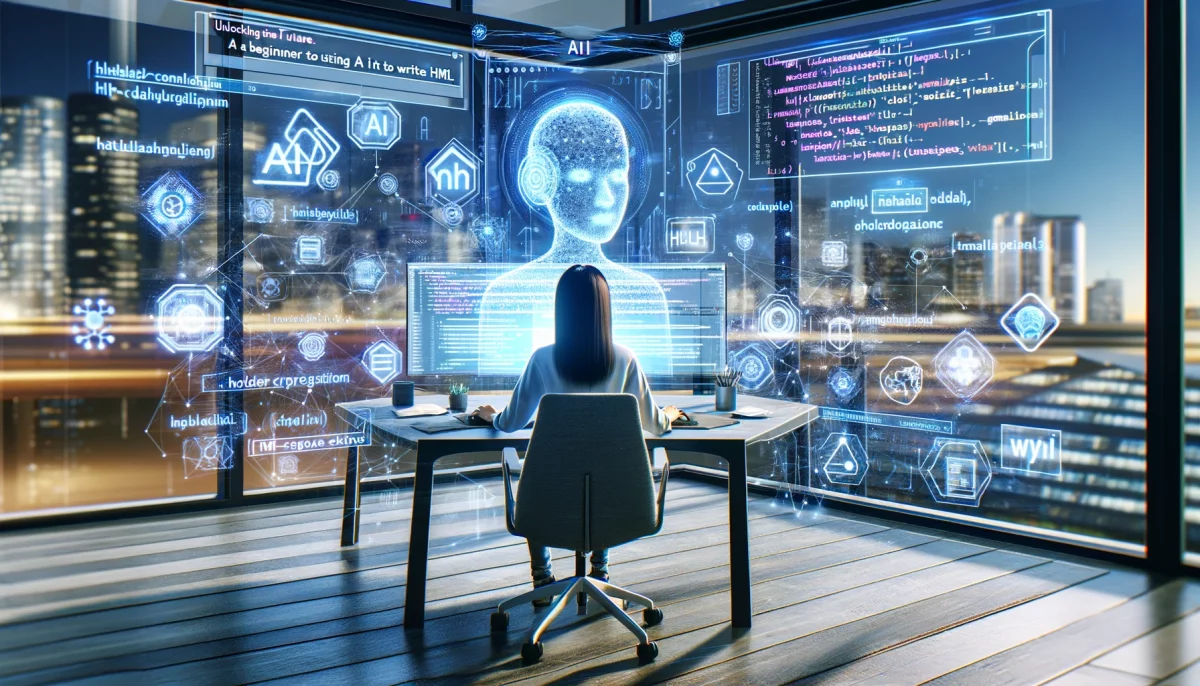In the digital age, HTML (HyperText Markup Language) is the backbone of nearly every website you visit. It’s like the skeleton that gives structure to the content you see online. But have you ever wondered if there’s an easier, more efficient way to write HTML code? What if you could get a little help from artificial intelligence (AI)? Welcome to the world of Using AI to Write HTML!
From automating repetitive tasks to generating complex structures, AI technologies are revolutionizing how we approach web development. And guess what? You don’t have to be a tech guru to jump on this bandwagon. In this beginner’s guide, we’ll explore the fascinating intersection of AI and HTML. We’ll look at how AI can assist in writing HTML code, the benefits it offers, and the tools you can use to get started. So, whether you’re a newbie coder or just curious about the power of AI, you’re in for a treat!
What is HTML?
Let’s start with the basics. HTML, or HyperText Markup Language, is the standard markup language used to create web pages. Think of it as the DNA of a website. It structures the content and makes sure everything appears where it should be—text, images, links, you name it!
Basic Concepts and Elements
HTML uses elements, represented by tags, to define the structure and content of a web page. For example, the <p> tag is used for paragraphs, while the <img> tag is used to insert images. It’s like using building blocks to create your digital playground.
Importance in Web Development
If you’re aspiring to be a web developer or even just planning to manage your website, understanding HTML is crucial. It’s the foundation upon which more complex languages like CSS and JavaScript are built. In short, HTML is the starting line of your web development journey.
What is AI?
Switching gears, let’s talk about AI, or Artificial Intelligence. It’s a term that gets thrown around a lot these days, from self-driving cars to virtual assistants like Siri and Alexa.
A Simple Explanation of Artificial Intelligence
In simple terms, AI refers to the simulation of human intelligence by machines. These are algorithms or programs designed to think, learn, and make decisions, much like a human brain. It’s not just about robots; AI encompasses a broad range of technologies including machine learning, natural language processing, and more.
Fields Where AI is Currently Being Used
AI is a game-changer in multiple industries. Healthcare, finance, transportation—you name it, AI has a role to play. Its versatility and capability to automate complex tasks make it a valuable asset in today’s fast-paced world.
Why Combine AI with HTML?
Benefits of Automation
Combining AI with HTML is like putting your web development on steroids. Why manually code each element when you can automate some of the process? AI can handle repetitive tasks, freeing you up to focus on more creative aspects of web design.
Time and Resource-Saving
Time is money, and when you’re working on a project, every minute counts. Using AI to write HTML can significantly speed up the development process. Imagine cutting your coding time in half! That’s extra time you can spend on refining user experience or learning new skills.
How AI Can Write HTML
AI Algorithms Suitable for Coding
Not all AI is created equal when it comes to coding. Some algorithms, particularly those based on machine learning, are more apt for this task. They can analyze existing HTML structures and generate code that fits your specific requirements.
Real-World Examples
Companies like Wix and Shopify are already leveraging AI to simplify web development. Their AI-driven tools can automatically generate HTML code based on user input, making it easier for beginners to create professional-looking websites.
Pros and Cons
While the automation is fantastic, it’s not without its drawbacks. AI-generated HTML may lack the finesse of hand-coded websites. Understanding these limitations will help you make an informed decision about when to use AI in your projects.
Getting Started with AI for HTML
Tools and Resources
Embarking on the AI and HTML journey is easier than you think, thanks to the plethora of tools and resources available. Websites like GitHub offer open-source AI algorithms that can help you automate HTML coding. There are also specialized software platforms tailored for this purpose.
Simple Projects to Begin With
Starting small is the key. Try automating basic HTML elements like headers or lists. As you get more comfortable, you can move on to complex structures like forms and tables.
The Future of AI in Web Development
Predictions and Trends
AI is not just a passing fad; it’s here to stay. As machine learning algorithms become more sophisticated, we can expect even more advanced automation in web development. Who knows? We might even see AI-generated user interfaces becoming the norm.
Ethical Considerations
While AI offers immense benefits, it also raises ethical questions. For instance, as AI takes over more tasks, what happens to job opportunities for human coders? These are issues that need thoughtful consideration as we embrace the future of AI in web development.
Unlocking the Future
Congratulations, you’ve made it to the end of this whirlwind tour of using AI to write HTML! By now, you should have a good understanding of what HTML and AI are, the benefits of merging the two, and how to get started on your own projects. From automating repetitive tasks to exploring new frontiers in web development, AI has proven to be a valuable ally.
While it’s exciting to see how AI can simplify and accelerate the web development process, it’s equally important to be aware of the ethical implications. As with any technology, responsible use is key to reaping the benefits while minimizing the drawbacks.
So, whether you’re a coding novice looking to dip your toes into the world of web development or an AI enthusiast curious about its applications, the future is bright and full of possibilities. Why not take that first step today?