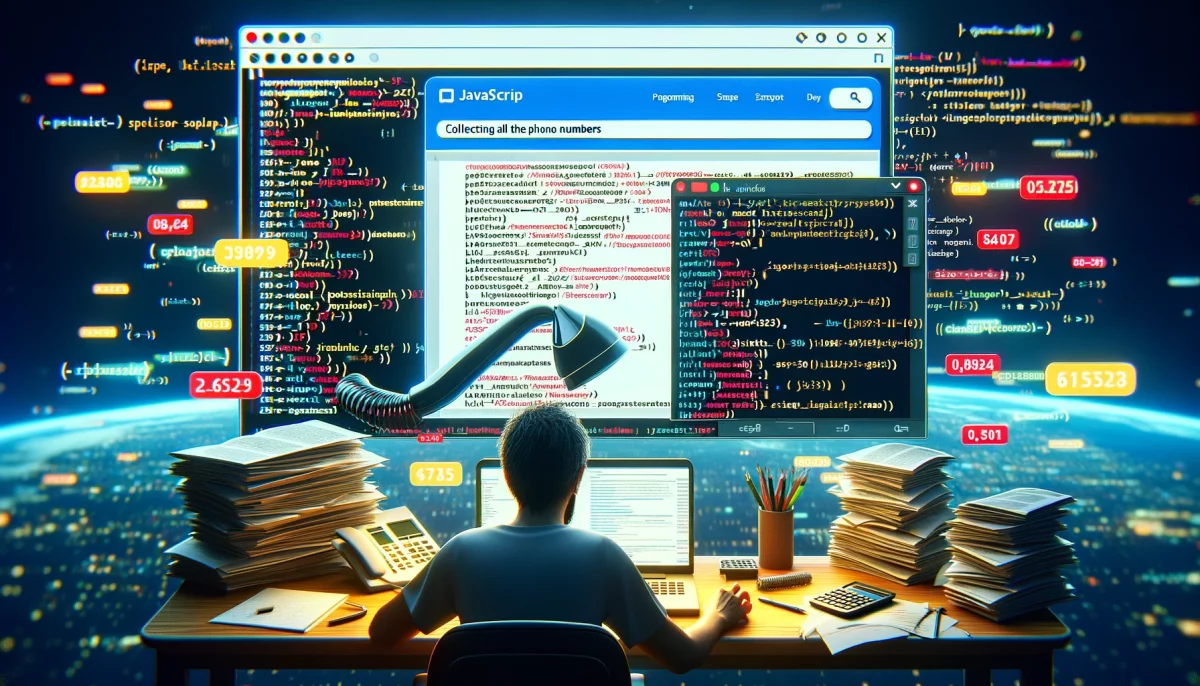In today’s digital world, it is becoming increasingly common for businesses and organizations to use phone numbers as a primary method of communication with customers and clients. As such, there may be instances where you need to collect all of the phone numbers on a webpage for various purposes.
In this post, we will discuss how to collect all of the phone numbers on a webpage using JavaScript. We will cover the basics of phone number extraction, as well as provide examples and tips on how to effectively collect phone numbers using JavaScript.
What is Phone Number Extraction?
Phone number extraction, also known as phone number scraping or phone number harvesting, is the process of collecting phone numbers from a webpage or other online source. This can be done for various reasons, such as for marketing or lead generation purposes.
Phone numbers can be extracted manually by copying and pasting them from a webpage, or automatically using software or programming languages such as JavaScript. In this post, we will focus on the latter method, discussing how to use JavaScript to collect phone numbers from a webpage.
Collecting Phone Numbers with JavaScript
To collect phone numbers from a webpage using JavaScript, there are a few steps that need to be taken:
- Locate the phone numbers on the webpage.
- Extract the phone numbers from the webpage.
- Store the extracted phone numbers in a data structure.
Let’s discuss each of these steps in more detail.
Locate the Phone Numbers on the Webpage
The first step in collecting phone numbers using JavaScript is to locate the phone numbers on the webpage. There are a few ways to do this, such as using DOM traversal methods or regular expressions.
DOM Traversal Methods
One way to locate phone numbers on a webpage is to use DOM traversal methods such as getElementsByTagName() or querySelectorAll(). These methods allow you to select elements on the webpage based on their tag name or a CSS selector.
For example, you can use getElementsByTagName() to select all of the a elements on the webpage, which may contain phone numbers if they are linked to a phone number using the tel: protocol.
var links = document.getElementsByTagName('a');You can then iterate through the array of a elements and check for phone numbers using the href attribute.
for (var i = 0; i < links.length; i++) {
var link = links[i];
if (link.href.startsWith('tel:')) {
console.log(link.href);
}
}Regular Expressions
Another way to locate phone numbers on a webpage is to use regular expressions. Regular expressions are a pattern-matching language that allows you to search for specific patterns in a string of text.
For example, you can use the following regular expression to search for phone numbers in a string of text:
/\(?([0-9]{3})\)?([ .-]?)([0-9]{3})\2([0-9]{4})/This regular expression will match phone numbers that are formatted in one of the following ways:
- (123) 456-7890
- 123-456-7890
- 123.456.7890
- 123 456 7890
To use this regular expression to search for phone numbers on a webpage, you can use the String.prototype.match() method, which returns an array of matches for the given regular expression.
For example, you can use the following code to search for phone numbers in the innerHTML of the body element:
var body = document.body.innerHTML;
var phoneNumbers = body.match(/\(?([0-9]{3})\)?([ .-]?)([0-9]{3})\2([0-9]{4})/);
console.log(phoneNumbers);This will output an array of phone numbers that were found in the innerHTML of the body element.
Extract the Phone Numbers from the Webpage
Once you have located the phone numbers on the webpage, the next step is to extract them. This can be done by iterating through the array of phone numbers and extracting the relevant information.
For example, if you are using DOM traversal methods to collect the phone numbers, you can extract the phone number from the href attribute of the a element.
for (var i = 0; i < links.length; i++) {
var link = links[i];
if (link.href.startsWith('tel:')) {
var phoneNumber = link.href.substring(4); // remove the "tel:" prefix
console.log(phoneNumber);
}
}If you are using regular expressions to collect the phone numbers, you can extract the phone number by accessing the first element in the array of matches.
var phoneNumber = phoneNumbers[0]; console.log(phoneNumber);
Store the Extracted Phone Numbers in a Data Structure
The final step in collecting phone numbers using JavaScript is to store the extracted phone numbers in a data structure. This can be done using an array, object, or other data structure.
For example, you can use an array to store the phone numbers as follows:
var phoneNumbers = [];
for (var i = 0; i < links.length; i++) {
var link = links[i];
if (link.href.startsWith('tel:')) {
var phoneNumber = link.href.substring(4); // remove the "tel:" prefix
phoneNumbers.push(phoneNumber);
}
}
console.log(phoneNumbers);This will output an array of phone numbers that were collected from the webpage.
Tips for Collecting Phone Numbers with JavaScript
Here are a few tips to keep in mind when collecting phone numbers using JavaScript:
- Make sure to include error handling in your code to account for phone numbers that are not formatted correctly or are not in the expected location on the webpage.
- Consider using regular expressions to match a wider range of phone number formats.
- Use browser dev tools to test and debug your code before implementing it on a live webpage.
- Keep in mind that phone number extraction may be against the terms of service for some websites, so be sure to check the terms before collecting phone numbers from a webpage.
Wrapping up
In this post, we discussed how to collect phone numbers from a webpage using JavaScript. We covered the basics of phone number extraction, as well as provided examples and tips on how to effectively collect phone numbers using JavaScript. By following the steps outlined in this post, you can use JavaScript to collect phone numbers from a webpage for various purposes.
Remember, it is important to consider the legal and ethical implications of phone number extraction, and to make sure to follow the terms of service for any websites from which you are collecting phone numbers. Additionally, it is important to test and debug your code before implementing it on a live webpage.
By following these guidelines, you can effectively collect phone numbers from a webpage using JavaScript, and use them for marketing, lead generation, or other purposes.