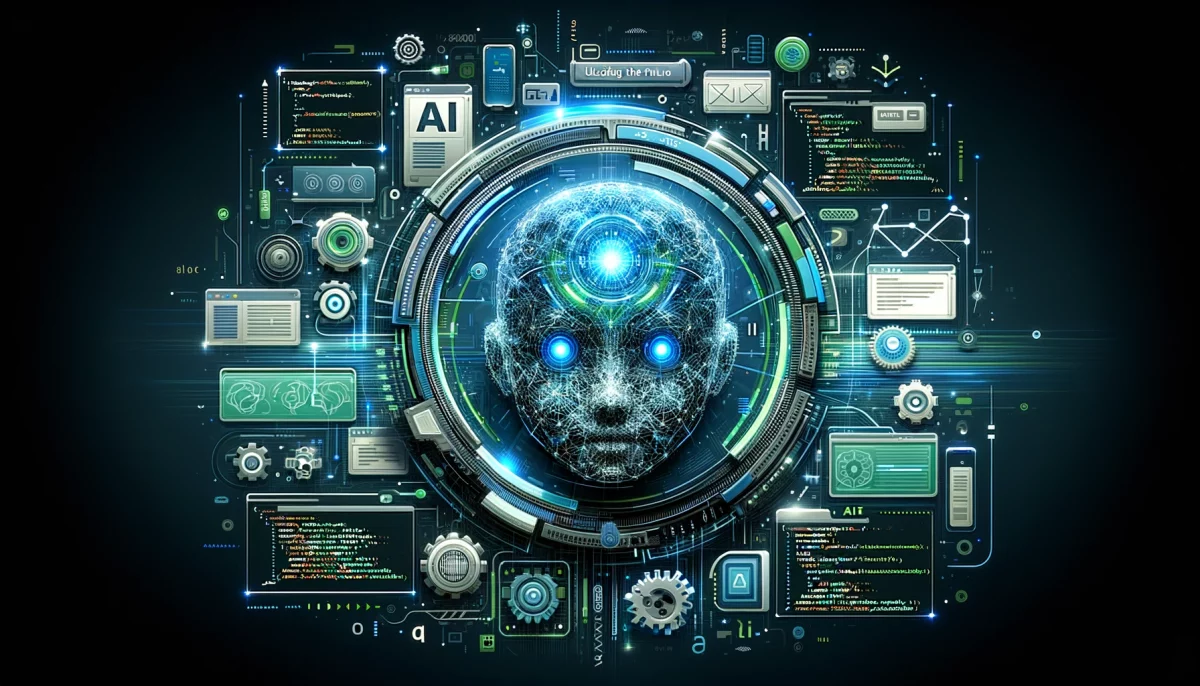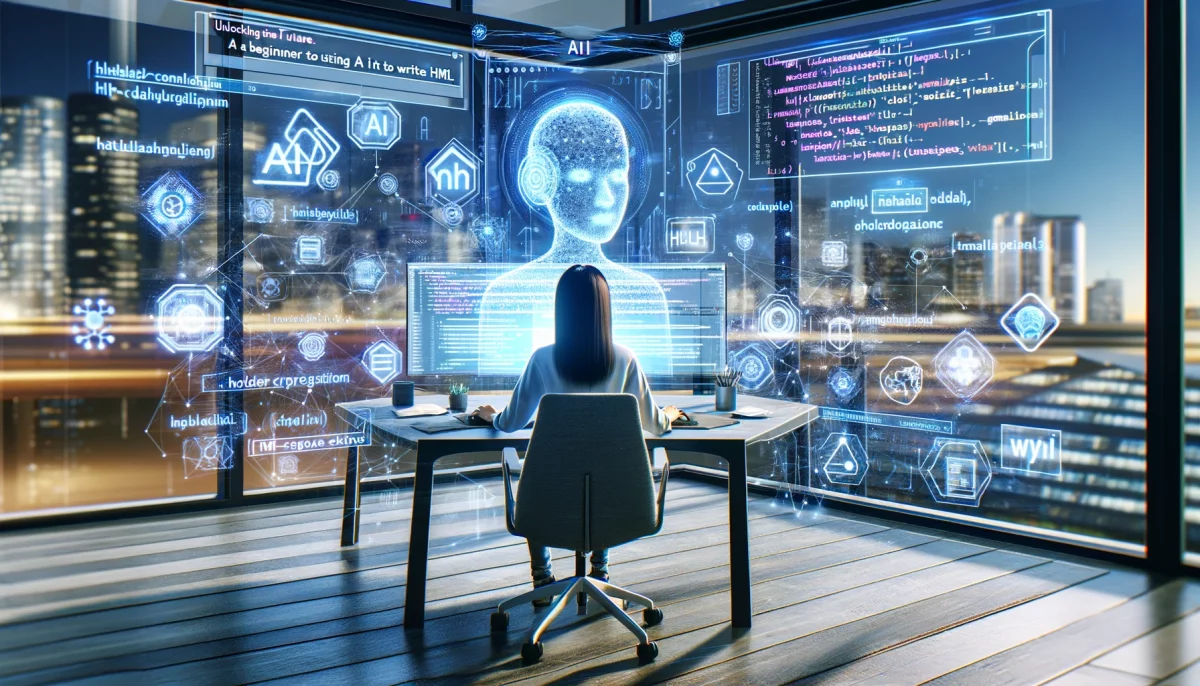In the ever-evolving landscape of technology, one area that has garnered significant attention is the fusion of Artificial Intelligence (AI) with programming languages, particularly JavaScript. The concept of using AI to write JavaScript is not just a futuristic idea; it’s a transformative approach that is reshaping the way developers code, debug, and even think about programming. This article aims to delve deep into this groundbreaking subject, exploring its various facets, from its efficiency to the ethical considerations it raises.
The importance of this topic cannot be overstated. As we move towards an era where automation and efficiency are paramount, the role of AI in JavaScript development is becoming increasingly critical. Whether you’re a seasoned developer or a tech enthusiast, understanding how AI can assist in writing JavaScript is crucial for staying ahead in the competitive tech landscape.
The Evolution of JavaScript Development
Traditional Methods
In the early days of web development, JavaScript was primarily used for simple client-side tasks like form validation and basic interactivity. Developers relied on manual coding, spending countless hours debugging and optimizing their scripts. The process was often tedious, time-consuming, and prone to errors.
Modern Approaches
Fast forward to today, and the landscape has dramatically changed. With the advent of modern frameworks like React, Angular, and Vue, JavaScript has evolved into a robust language capable of powering complex web applications. But the real game-changer has been introducing AI tools that assist in writing JavaScript code. These tools leverage machine learning algorithms to automate repetitive tasks, suggest optimal coding practices, and even write entire functions or modules.
By using AI to write JavaScript, developers can now focus on solving complex problems rather than getting bogged down by mundane coding tasks. This shift not only enhances efficiency but also elevates the quality of code, making it more maintainable and scalable.
Why AI in JavaScript?
Efficiency
One of the most compelling reasons for using AI to write JavaScript is the unparalleled efficiency it brings to the development process. Gone are the days when developers had to manually sift through lines of code to identify errors or optimize performance. AI-powered tools can now automate these tasks, significantly reducing the time and effort required.
Code Quality
AI doesn’t just speed up the development process; it also enhances the quality of the code. By analyzing existing codebases and learning from best practices, AI tools can suggest cleaner, more efficient ways of writing JavaScript. This leads to code that is not only functional but also adheres to industry standards.
Automation
Perhaps the most revolutionary aspect of using AI in JavaScript development is automation. AI tools can generate code snippets, automate testing, and even deploy applications, freeing developers from routine tasks and allowing them to focus on creative problem-solving.
Types of AI Tools for JavaScript
Code Generators
One of the most popular types of AI tools for JavaScript development is code generators. These tools can automatically write code snippets or functions based on the developer’s requirements. Using AI to write JavaScript, these generators can significantly speed up the development process and reduce the likelihood of errors.
Debugging AIs
Debugging is often considered one of the most challenging aspects of development. However, AI-powered debugging tools are changing this narrative. These tools can automatically identify bugs, suggest fixes, and even implement corrections, making the debugging process more efficient and less error-prone.
AI Libraries
Another exciting development is the emergence of AI libraries specifically designed for JavaScript. These libraries offer pre-built algorithms and models that developers can easily integrate into their projects, further enhancing the capabilities of JavaScript applications.
Ethical Considerations
Bias in AI
As we explore the benefits of using AI to write JavaScript, it’s crucial to address the ethical implications, starting with bias. AI algorithms are trained on data, and if that data contains biases, the AI tools can inadvertently perpetuate those biases in the code they generate. Developers must ensure that the AI tools they use are as unbiased as possible.
Job Displacement
Another ethical concern is job displacement. While AI can automate many aspects of JavaScript development, there’s a growing concern that it could replace human developers for certain tasks. It’s essential to balance automation and human expertise to ensure that AI is a tool for enhancement rather than replacement.
Using AI to Write JavaScript
Using AI to write JavaScript is more than a technological advancement; it’s a paradigm shift redefining what is possible in software development. From automating mundane tasks to enhancing code quality and even raising ethical considerations, AI’s role in JavaScript development is multifaceted and transformative.
As we venture further into this exciting frontier, it’s crucial for developers, stakeholders, and tech enthusiasts alike to understand the capabilities and limitations of AI in JavaScript development. By doing so, we can harness its full potential while mitigating its risks, setting the stage for a future where technology and human expertise coalesce to create something truly remarkable.